Before starting the appliance configuration with the De\'Longhi Comfort APP and with the WiFi network, make the following checks:
- Make sure your WiFi router/access point is switched ON and connected to the Internet.
- Ensure your WiFi network is 2.4GHz.
- Make sure the appliance is plugged to power supply.
- Ensure to have your WiFi network name (SSID) and password ready (remember, passwords are key sensitive).
- Make sure your smartphone/tablet\'s geolocation is turned ON (for Android devices only).
- Make sure your smartphone/tablet\'s WiFi is turned ON (for Android devices only).
- Make sure your smartphone/tablet\'s Bluetooth is turned ON (both Android and iOS devices).
At this point:
- Open the De\'Longhi Comfort APP.
- Wait for the appliance discovery.
- Follow the instructions displayed.
NOTE:
- If the device is plugged in and the discovery phase does not find it, hold the WiFi button on the appliance pressed for about 20 seconds until a prolonged beep is emitted. Then, repeat the discovery phase.
- If the set up process keeps failing, make sure all the above preliminary checks “before starting the appliance configuration” are done.