Setting the water hardness is very quick and easy.
- Turn your pump espresso maker on by pressing and holding the button XXX for 10 seconds until the three buttons flash in sequence.
- Press the button XXX to enter the water hardness selection mode.
- Press the button corresponding to the water hardness in your area:
- The "XXX" button flashes to indicate that the selection has been saved.
- The pump espresso exits the menu and is ready for use.