The machine is set by default to automatically deliver standard quantities. To change these quantities, proceed as follows:
- Press the Espresso, 2x Espresso or Coffee button and hold for a least 3 seconds, until the indicator light relative to the selected drink starts to blink, indicating that the machine is in programming mode.
- The coffee maker starts delivering coffee.
- When the desired quantity has been reached, press the Espresso, 2x Espresso or Coffee button again: the quantity is programmed.