If you are already signed into your user account, follow the below steps:
- Open the De\'Longhi Comfort APP.
- Tap on the icon:

on the top-right side of the screen.
- Tap on the option:

- Type first the old password, then edit the new password in the two following field, finally tap on the bottom CHANGE PASSWORD button to confirm:

- A confirmation message will inform you that the password has been correctly changed:

NOTE: The password change will be also confirmed by an automatic email message sent to the user account email address.