For iOS devices, follow the below steps:
- On your iPhone or iPad, open the App Store.
- Search “De\'Longhi Comfort”.
- Tap on the De\'Longhi Comfort APP logo.
- Tap on the button GET close to the APP logo on the top of the screen.
- The APP will now start the download.
For Android devices, follow the below steps:
- On your Android device, open the Google Play Store.
- Search “De\'Longhi Comfort”.
- Tap on the De\'Longhi Comfort APP logo.
- Tap on the button INSTALL on the top of the screen.
- The APP will now start the download.