To reset the default values Press and hold the Infusion temperature button and Milk temperature buttons for 3 seconds to enter the menù settings. After a few seconds of inactivity, the machine automatically exits the menu. The Water tank indicator light and Descale indicator light blink. Press the 2X Espresso button; the indicator light blinks. Press and hold the 2X Espresso button for 3 seconds to reset all menu settings. All settings will be restored to the factory ones.