Setting the water hardness is very quick and easy.To access the menu, make sure the coffee maker is on stand-by.Then press the and buttons together until the ON/ Stand-by light flashes. The appliance is now on “programming” mode.Press and hold the \'hot water\' button until the lights come on according to the following table. (see image!)When the lights corresponding to the water hardness measured come on, release the button;Then press the button , the setting is now done.