-
Proceed as follows:
- From the login page, select the option FORGOT PASSWORD:

- Enter the email address (1) you used to register the user account, then tap the SUBMIT button (2):

- An automatic email will be sent to your email address. Follow the instructions reported in the email to complete the password reset.
NOTE: If the email message is not visible in your INBOX, please check the SPAM or JUNK folders of your email address.