This error indicates the absence of Internet connection. It is suggested to:
- Make sure that the WiFi router/access point is working properly.
- Make sure the dehumidifier is plugged to power and that the WiFi function will be active on the appliance (the WiFi symbol should flash fast on the appliance’s control panel). In case the WiFi symbol would be OFF (i.e. the WiFi function is OFF in the dehumidifier), hold the WiFi button pressed on the appliance’s control panel for a few seconds until the dehumidifier will emit two beeps. The WiFi symbol will start flashing, indicating that the WiFi function is now active.
- Proceed as described in the FAQ “ How can I reset the WiFi connection of the appliance? ” and try again.