The Dinamica espresso maker is designed to have one touch recipe buttons with a preset strength and quantity setting at standard taste. If you do not change this setting, the machine will default back to the preset program everytime. Howeer you absolutely can personalise each of the recipes to your personal taste.
The way to do this is:
1) Press the bean icon continuosly until you reach the desired strength
2) Press and hold the icon button for the drink you want to customize. The icon flashes and all the alarm light flash 4 times
3) Release the icon button and the machine will start to deliver the coffee.
4) When the amount of coffee reaches the desired level, press the drink icon again.
You have now customized your recipe and this drink choice for your desired strength and quantity.
If you desire to change other drink settings, repeat these steps.