There are few reasons that may cause your machine not to grind. Here below some things to check:
- Check if the Smart Tamping Station is in the correct position: After tamping, return the lever to the at-rest position. Otherwise the machine will recognize that the lever is not correctly positioned: the "ANTI CLOGGING" indicator will light ON and the X1 and X2 buttons will start to blink;
- Please be sure the portafilter is inserted tightly and press either X1 or X2 based on the filter basket you are using to activate the grinder;
- Something might had clogged the machine grinder. Turn the selector to 15 and remove all beans with a vacuum cleaner, completely emptying and cleaning out the beans hopper.
If the problem persists, please contact customer support.