For iOS devices, follow these steps:
1. On your iPhone or iPad, open the App Store.
2. Search “De’Longhi Comfort” and look for the De’Longhi Comfort app logo.
3. Tap on the app.
4. Tap on the price button (“Free”/ “Get”) near the top of the screen.
5. The app will now begin to download.
For Android devices, follow these steps:
1. On your Android device, open the Google Play app (Play Store).
2. Search “De’Longhi Comfort” and look for the De’Longhi Comfort app logo.
3. Tap on the app.
4. Tap on “Install”.
5. The app will now begin to download.