This is set as a standard setting, but you can customise using the "My" function.
Follow all the steps until the filter holder is attached and ready to deliver espresso (make sure the dial is set to espresso) and press "My" button which will then begin to flash press OK to begin delivery and when the desired qty is reached press OK again to stop the pour.
Finally press the “MY” button to save the pour. You can set the ‘My” function for each of the recipes separately. For the Long Black Recipe to set both the hot water and espresso volume.