Jos APP kaatuu, laite jatkaa toimintaansa jatkuvassa tilassa. Noudata alla olevia ohjeita:
- Käynnistä De'Longhi Comfort APP uudelleen.
- Varmista, että APP:ssa näkyvä laitteen tila on YHDISTETTY.
- Napauta sen ilmankuivaimen päälle, jota haluat ohjata LAITTEET-sivulta.
- Ohjaa laitettasi etänä.
Jos APP kaatuu jatkuvasti, seuraa alla olevia ehdotuksia:
- Make sure you have the latest version of the De'Longhi Comfort APP. In case, access your smartphone/tablet's APP store (e.g. Google Play Store, App Store) to check if any updates are available.
- Reboot your smartphone/tablet.
- Make sure your smartphone/tablet is equipped with the latest version of Operating System, if not, proceed with the Operating System update.
- Uninstall the De'Longhi Comfort APP and reinstall it (in this case, you will need to log into the APP again with your De'Longhi Comfort user account).