To reset the WiFi connection of the dehumidifier hold the WiFi button pressed on the appliance’s control panel for about 20 seconds. A prolonged beep will confirm the reset of the dehumidifier’s WiFi settings and the WiFi symbol will start flashing fast:
In order to configure again the dehumidifier from the De’Longhi Comfort APP, tap on the icon:
on the bottom-right side of the DEVICES page of the APP and follow the instructions to repeat the configuration.