If the app crashes, the appliance will continue to operate according to the ongoing mode.
Follow these steps:
- Relaunch the app.
- Ensure the appliance status shown in the App is “connected”.
- Tap over the appliance you want to control from the Overview page.
- Control your device.
If the app repeatedly crashes, try the following:
- Check you have the latest version of the app. Go to your smart device's app store (e.g. App Store, Google Play) to see if any updates are available.
- Restart your smart device.
- Check your device is using the latest version of its operating system software.
- Delete the app and reinstall it (you will need to log into your account again).